Help Center Navigation Optimization
Problems Solved
Local leaders for the Church of Jesus Christ of Latter-day Saints rely on the Help Center to find help for using administrative tools. Over the years the navigation had become disorganized, the menu categories were not intuitive, and the site performed poorly on mobile devices. This made it challenging for leaders to find the help they needed. I worked with product managers and technical leads to identify possible solutions for improving the experience. I then worked with a developer and a researcher to test the identified solutions in a series of AB tests.
Outcomes
Increased page views on the help center by 63%. That is an estimated 18,097 page views annually.
Helped users spend less time on the site to get what they need by reducing time on the site by -3%. That is an estimated 61,802 hours saved annually on the site.
Product Type: Website Help Center
Role: Product Design
Organization Type: Nonprofit
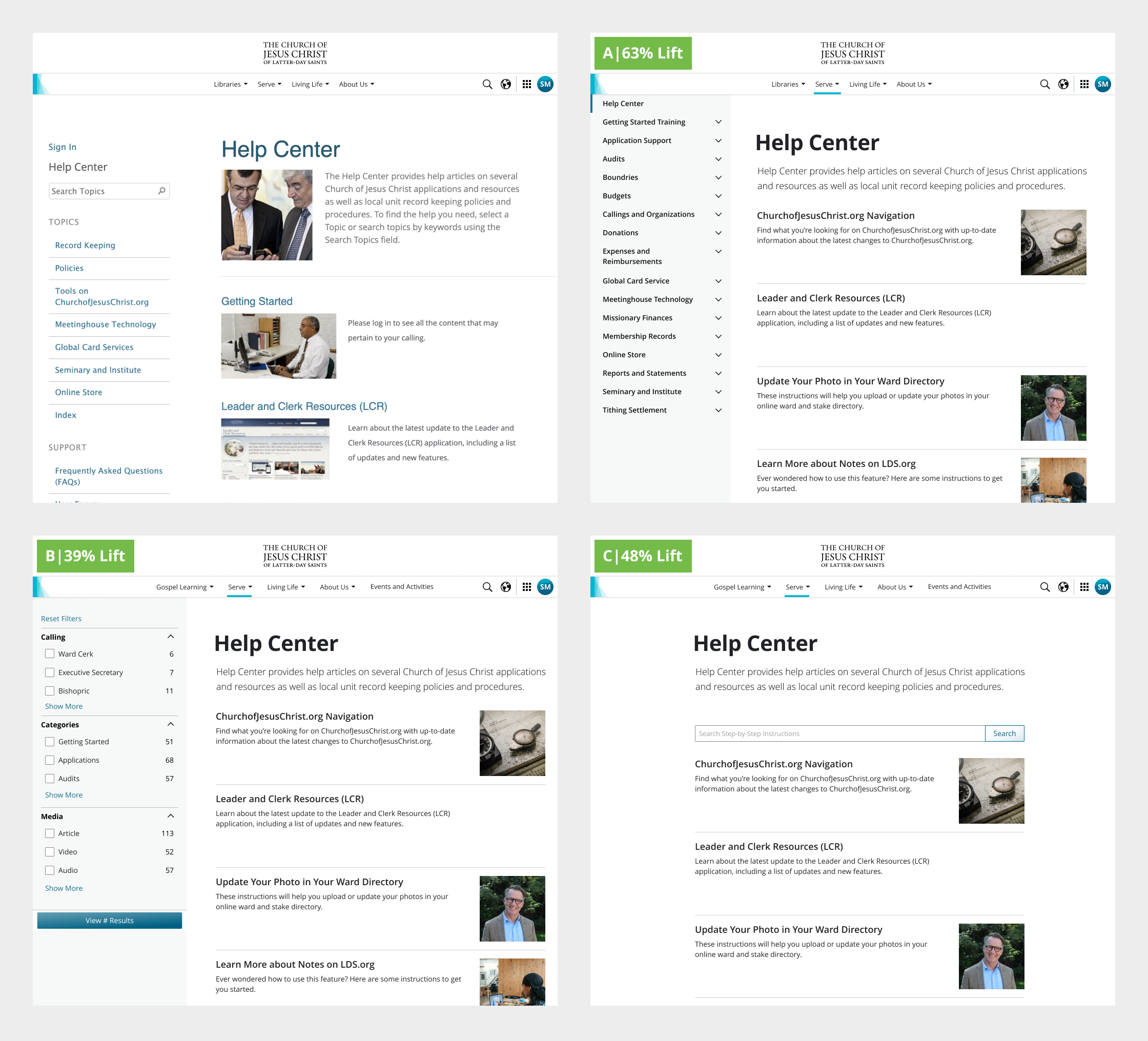
AB Test Variations: (A) New architecture and left nav. (B) Left Side filters - this was the heaviest lift technically - it was nice to see A and C perform better because they were also easier to implement. (C) Search only.
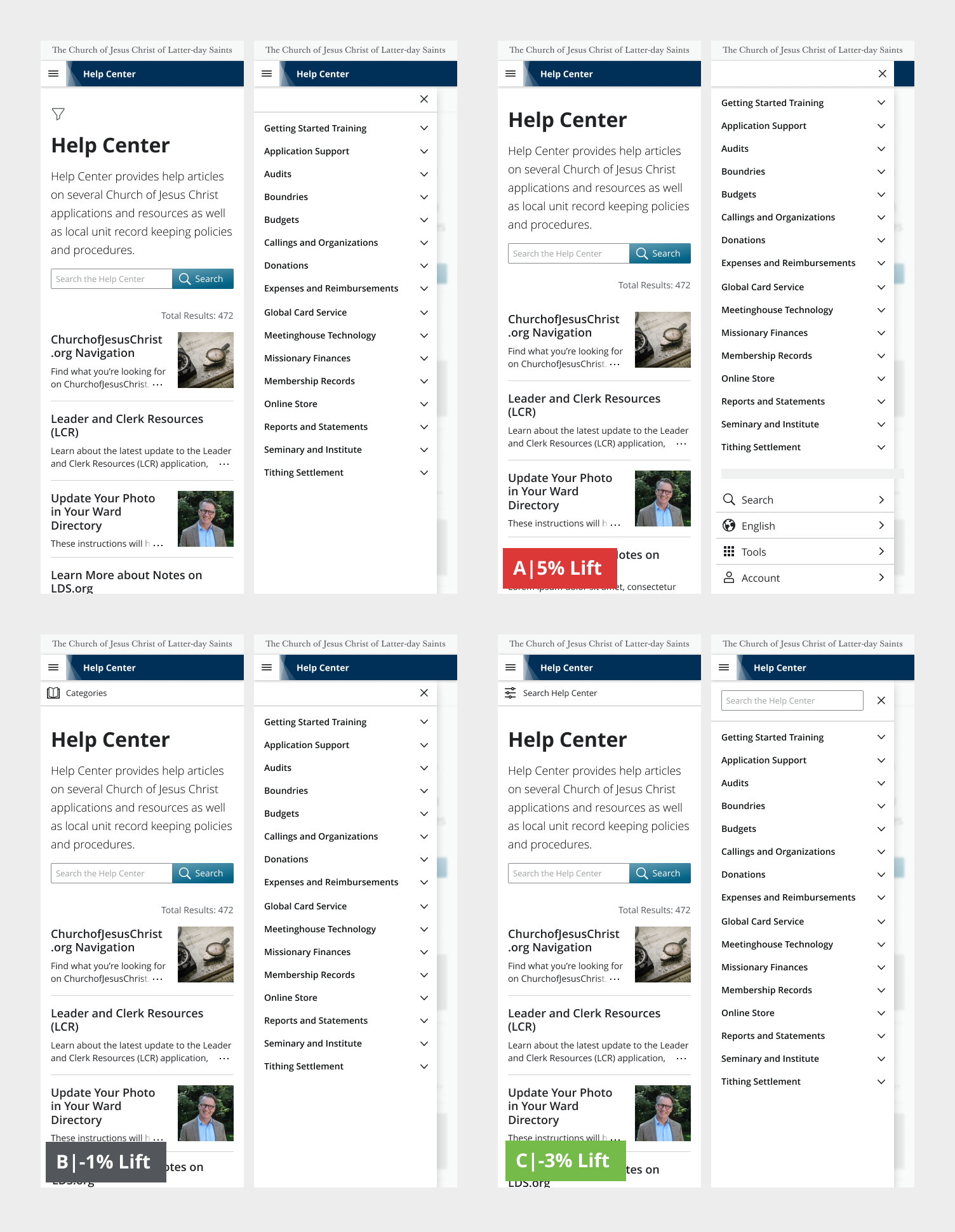
We also ran a test to optimize navigation. (A) was an org request and put the help center menu with the main nav. (B) A new menu that sat below the main nav. (C) A new menu that paired the navigation and the search menu.
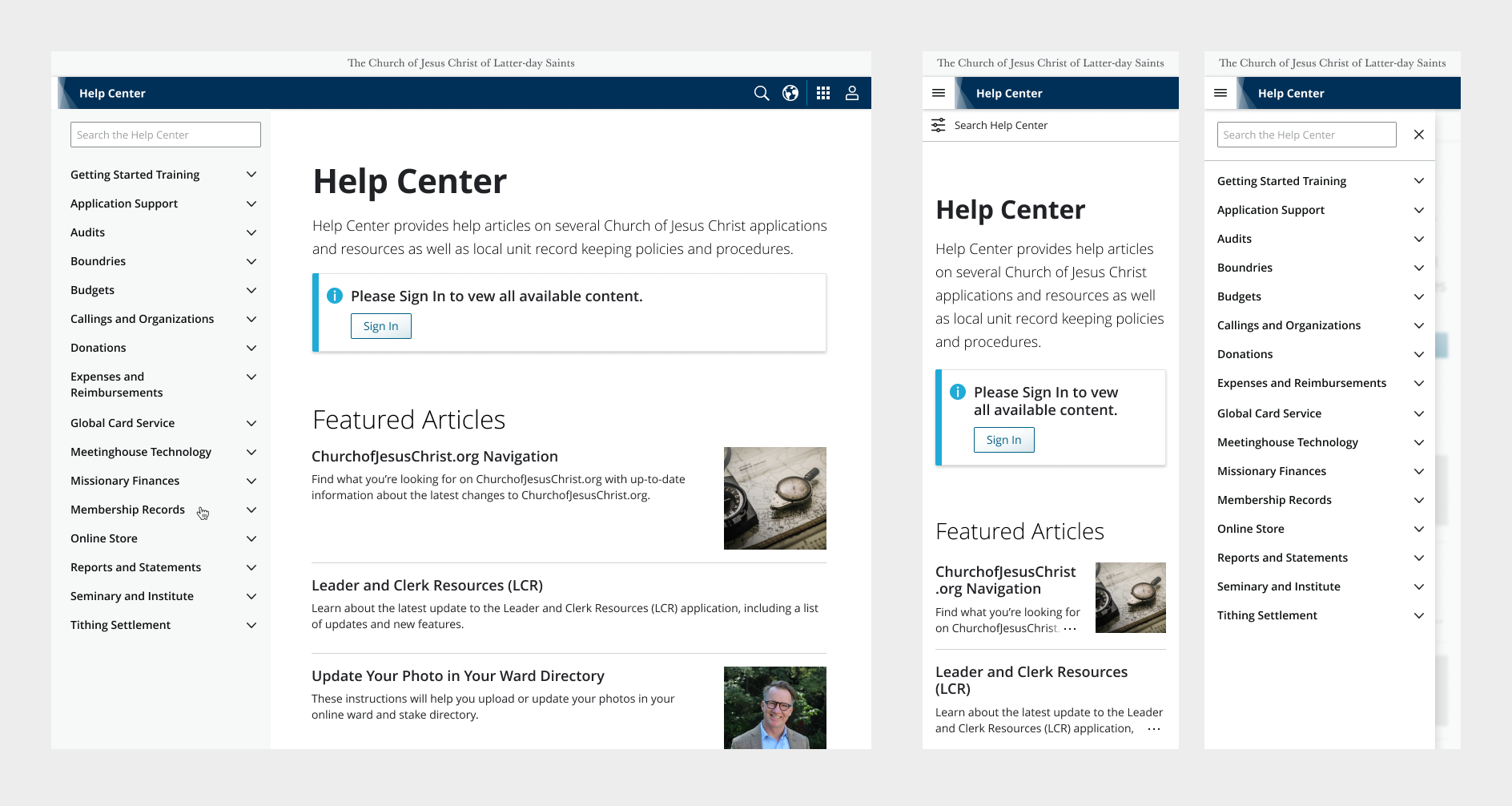
This was the final direction that applied the things we learned from testing.